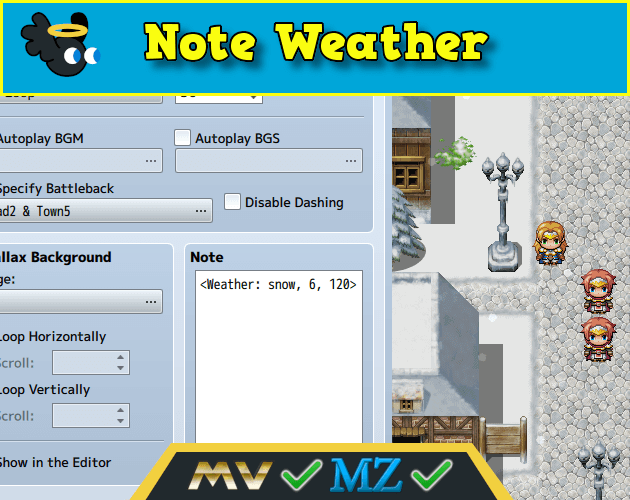
Hakuen Studio Note Weather RPG Maker MV-MZ
A downloadable Rpg Maker Plugin
Download NowName your own price
Introduction
Making climate changes can be tiring when you have a game based on them. Every time you enter a house, having to remove the rain for example.
So this plugin facilitates climate management on maps automatically through the notes of each map, making the process easier and free of bugs or forgetfulness.
Features
- Automatically add or remove weather in any map via note tags
- Use conditions via switches or variables to add/remove the weather.
How to use
Terms of use
| Status | Released |
| Category | Tool |
| Rating | Rated 5.0 out of 5 stars (1 total ratings) |
| Author | Hakuen Studio |
| Made with | RPG Maker |
| Tags | eliaquim, hakuen-studio, note-weather, rmmv, rmmz, RPG Maker, RPG Maker MV, RPG Maker MZ, rpg-maker-plugin |
| Average session | A few seconds |
| Languages | English, Portuguese (Brazil) |
Download
Download NowName your own price
Click download now to get access to the following files:
MZ - Note Weather 5.2.0 1 kB
MV - Note Weather 5.2.0 1 kB
Development log
- Version 5.2.0 - New feature!Nov 11, 2022
- Version 5.1.0 - New features!Mar 18, 2022
- Version 5.0.0 - Updated terms of use.Feb 11, 2022
- 08/26/2021 - Update!Aug 26, 2021
- Version 2.0.0Dec 22, 2020
- 1.0.1Oct 17, 2020
- MZ version released!Sep 12, 2020
- Version 1.1!Aug 30, 2020


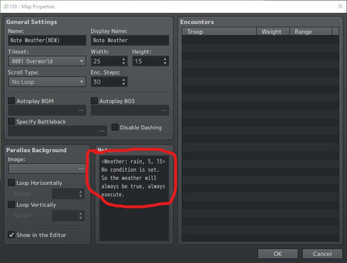
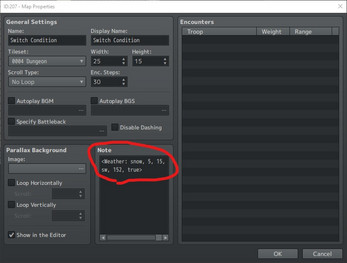
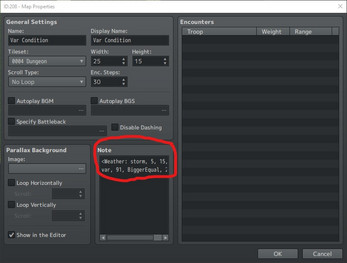
Comments
Log in with itch.io to leave a comment.
Can you add a random chance for it to occur?
I will see what I can do to add that!
Hi there!
I have added the condition feature as you asked! You can make random chances using the variable condition!
Please download the new version 5.1.0! Thanks for the suggestion! :D
Thank you!
Would be nice if weather can be set based on conditional checks, such as switches & variables, or a % chance randomization. Also, would be nice to see some new weather effects that don't exist by default, like Wind, Sandstorms, Lightning Storms, Blizzard (far more intense than Snow), and Fog.
Hi there!
I will implement the conditional check feature! But, will not implement other weather effects. It is not on the scope of the plugin and also not a thing I'm willing to do. But I'm sure it can work with other plugins that adds more weather effects:
I think MOG also make one:https://mogplugins.wordpress.com/downloads/
Hi there!
I have added the condition feature as you asked! You can make random chances using the variable condition!
Please download the new version 5.1.0! Thanks for the suggestion! :D
Very useful but a problem i see is you cant set it to clear skys to do a full weather effect and the clear skies paramiter is broke shows rain in buildings still i may be doing it wrong can you help me out on this
Hi there!
You must set the plugin parameter "Clear Weather" ON and do not use any Weather note tags on the interior maps. If you do both, your interior maps will not have any weather.
ive done that and still does it no weather tags on the maps eaither also having a problem with the clear day as in i want a weather system like clear for like an hour then rain but its confusing
also for the map travel plugin how do i get it off the title screen so it doesent show when you load up
I thought I had put a plugin parameter to disable that, but it seems not. I will take a look at that!
Sorry for the late responce but it looks like ui area screan area to me thanks but it put is on title still
Hi!
I tested it again, with MV and MZ. You just have to set the Plugin Parameter Clear Weather to true.
After that, every time you enter a map that doesn't have the note tag, it will remove any weather effects.
That is the only thing my plugin does. If you want to make a different weather system, I advise you to post your doubt on the forums.