
Hakuen Studio Extra Trigger for RPG Maker MV MZ
A downloadable Rpg Maker Plugin
Buy Now$8.00 USD or more
Introduction
There are 3 ways for a player to activate an event:
- Event touch
- Player touch
- Action button
If by chance you want the player to activate the event in another way, you would normally have to create a parallel event with the condition:
if (Input.isTriggered ('button name')) // Executes commands.
This plugin gives you the possibility to activate events with other/extra action buttons!
Thus, you can create interesting systems without the need for script calls, complex events full of conditions, or parallel ones.
Features
- Creates extra action buttons to trigger events!
- It gives the option to remove the event behavior from looking at the player when activated with the extra button.
- Three types of action buttons: Normal(FREE), By Distance(FREE), and Remote(PRO)!
- Can create more than one button for each type(PRO)
- Remote buttons can also be activated by mouse/touch(PRO)!
- Show icons above the event head that represents the extra action buttons(PRO)!
- Multiple remote event selections(PRO)
How to use / Help File
Terms of use
Sample Project
| Status | Released |
| Category | Tool |
| Rating | Rated 5.0 out of 5 stars (3 total ratings) |
| Author | Hakuen Studio |
| Made with | RPG Maker |
| Tags | hakuen-studio, mz, plugins, RPG Maker, RPG Maker MV, RPG Maker MZ, rpg-maker-plugin, tools |
| Average session | A few seconds |
| Languages | English, Portuguese (Brazil) |
Purchase
Buy Now$8.00 USD or more
In order to download this Rpg Maker Plugin you must purchase it at or above the minimum price of $8 USD. You will get access to the following files:
MZ - Extra Trigger Pro 3.1.0 6 kB
MV - Extra Trigger Pro 6.0.3 (Not supported) 7 kB
Development log
- Version 3.1.0 - New features!39 days ago
- Version 3.0.4 - Bug fix!Nov 10, 2023
- Version 6.0.3 - Bug fix!May 02, 2023
- Version 6.0.2 - Bug Fix!Nov 28, 2022
- Version 6.0.1 - Bug fix!Apr 20, 2022
- Version 6.0.0 - new updates and pro version!Mar 24, 2022
- Bug Fix!Feb 17, 2022
- Version 5.0.0 - Updated terms of use.Feb 10, 2022


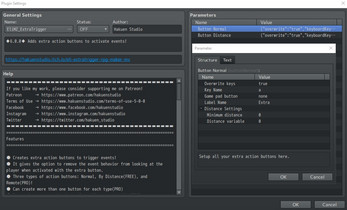

Comments
Log in with itch.io to leave a comment.
It looks well worth it to buy the Pro version, but was the Free version removed? It's mentioned multiple times here and in the help file but there doesn't seem to be a link to it anywhere, nor mention of it being removed, just two separate options for an $8 download. I'm using MV if that makes a difference.
I prefer to try free versions of plugins in my own project first and then keep a list of which ones I end up actually using so I can go back and support the creator with appropriate payment once I'm sure it's compatible, but seeing as how you've put out a handful of other plugins I already rely on, there's definitely no lack of trust keeping me from just going Pro if that's the only option.
Hi there!
Yeah, I removed the free versions. In the end of the day, being free and pro, just adds another plugin for me to update and fix bugs.
As I made more plugins, I had to start let go free and pro versions. So today I just do one or another.
I bought the pro verison and I put the label in the event for it to trigger the plugin, I am using remote with mouse click but it doesn't trigger the event.
Hi there!
I need more details. But first, try the sample project. There is a map to test this plugin with everything working. Then you can compare with how you did and see what is wrong.
If even this way, you didn't manage to make it work, then add me on discord and send me a sample project replicating the issue.
Discord: hakuenstudio
Hi! Thanks for replying! I tried your sample project but it wouldn't let me enable the pro verison so I could test out the mouse click action, so I added you on discord so I can send you what it looks like on my end, my discord name is Nya
You need to drag and drop the pro version of the plugin inside the JS folder of the sample project. Because I cannot release the Sample Project with all the pro plugins inside ^^''
So just take your pro version put it in there and enable it on the plugin manager. Either way, I may be able to check the discord later today ^^
After doing a lot of research and testing with various plugins I believe this plugin can help me complete my Trap mechanic in my project, is there a possibility for a trigger option for when the actor is occupying a space automatically? i.e within the event's x,y cords or a set distance?
I'd be dead on interested in buying the pro version if this applicable :)
Hi there!
What this plugin does is not exactly creates new ways for trigger a event. What it does is, assign new buttons to activate specific sections of an event page.
So, you could assign an event to activate with the A button. And then, check the player position against the event position. If the player and event are on the same position, do something. Take a look at the Label Extra example:
My only concern is the check for when the actor is ontop of the event itself -how can it automatically trigger upon the actor walking on it?
(also curious what the rest of your script line is)
There is no automatically triggering. It is like I said before: The plugin only assign new buttons to activate specific sections of an event page. As it shows on the screenshot.
If you want to trigger an event automatically when the player walks on top of the event(without the need of my plugin) you can:
The script line was to check if the player is on the same position of the event:
Sorry been extremely busy with rl but also trying to configure the events in question. So far I can't seem to get the desired results despite all the efforts. That script line is very handy though!
Sorry for taking up your time.
Hi there!
It's fine man, if you need any help regarding my plugins let me know.
The PRO version has a bug, but the free version does not. After the first game is saved, restarting the game will display Cannot read property 'is Closing' of undefined.I have already created the minimum sample project. Please check the private letter from Patrion
Thanks! I answered you there!
Hi there!
I believe I fixed it! Take a look into the new version!
Does this have the functionality to setup an event to be triggered by another event?
Hi!
No. This plugin only lets you setup different buttons to activate different parts of the same event.
Oh, ok then :)
ooo feel free to ignore if I'm being a big dumb, but what are you supposed to put in the 'distance' part.
What is the distance measured in? Pixels? a 48x48 square? Do I put distance 1 [which is 48] event space, or is it measured as something else? [tysm]
10/10 would die for u xD
Hi there!
The distance is on tiles. So 1 is equal to 1 tile.
So if you take a look at a plugin parameter like that:
The distance button will be active with a minimum of 2 tiles of the event.
And also, with a maximum tiles distance of the value of the variable ID 32.
Got it?
you are so sweet to take your time to help me. I'm forever grateful =w= spreading the good news about your work as well in the community--you are most certainly a hidden gem.
Thank you so much for your kind words!
means a lot to me! *__*
Good luck with your projects!
I can't seem to get this to work. Any idea what I'm doing wrong?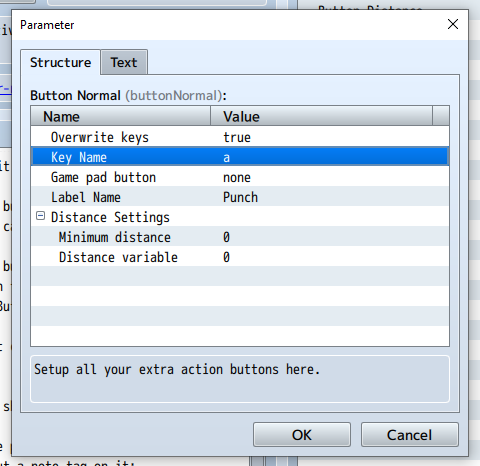
Hi there!
It seems to me everything is right. Let us check something:
I tried to replicate your process, and it worked:
Thanks for getting back to me. I've tried turning some plugins off, but so far haven't found the culprit, if that's what's causing this. Unfortunately, many of these plugins are necessary for my game, so even if I found the one that was causing it, I might not be able to do without it. Here's my list of plugins, do you see any that might cause a compatibility issue?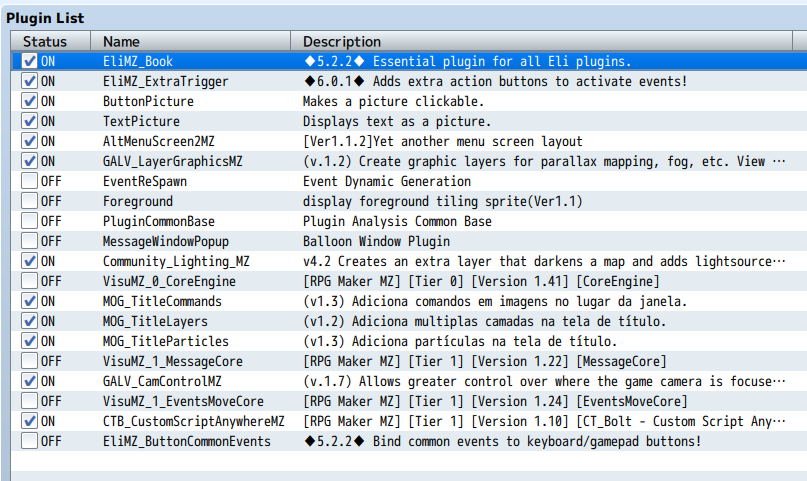
I also did as you said and tested with a clean event (one page only) and it doesn't work on that either.
Hi!
Just as looking at the plugin list, at least by their names, I can't say they are interfering.
So, even with the one-page event, it didn't work. I guess you can try on a clean project as I said in steps 4 and 6 of my previous instructions.
Hello, it' seems that i can't activate events at distance if they are bellow players, how can i do that?
Hi there!
Unfortunately, the distance button only works for activating events with the normal priority.
Hey, looks very good,
Question: this plugin only work with 'Z' key or you have an option in the plugin setting to change it for another keys (to active the event)?
Second: In order to active the event using this key, do you have to be next to the event or you can active it from far (same map/another map)?
Hi there ^^
For the question one, you have an option in the plugin for you to set any key that you want from your keyboard. Including if it is not any of the default ones from mv. Take a look at the parameters below. For the keyCode you have to enter in a site like this one. Type any button that it will give you the code.
For the second question, you have to active the event just like you do with the Z key. So the event has to be with the Trigger set to "Action Button". The differenc is that when you activate an event with the extra key, you can customize the event for execute different commands, that it will be not executing if you active them with default Z key.
Got it? :)
I got it, thanks for the quick answer.
Great! ^^